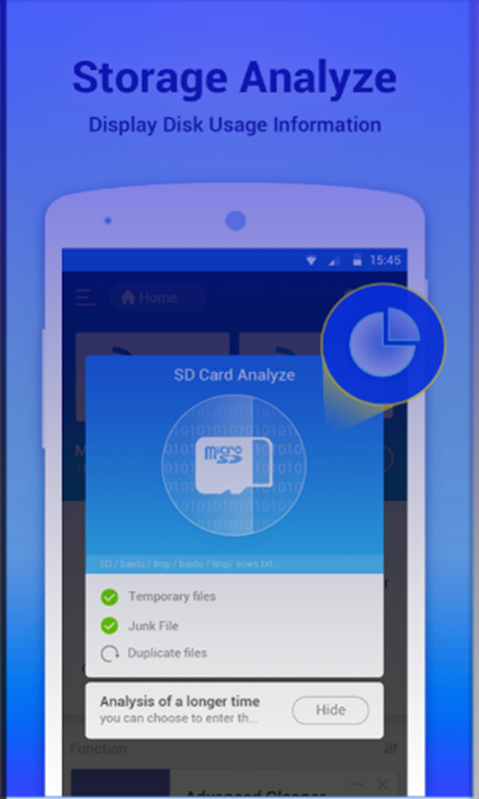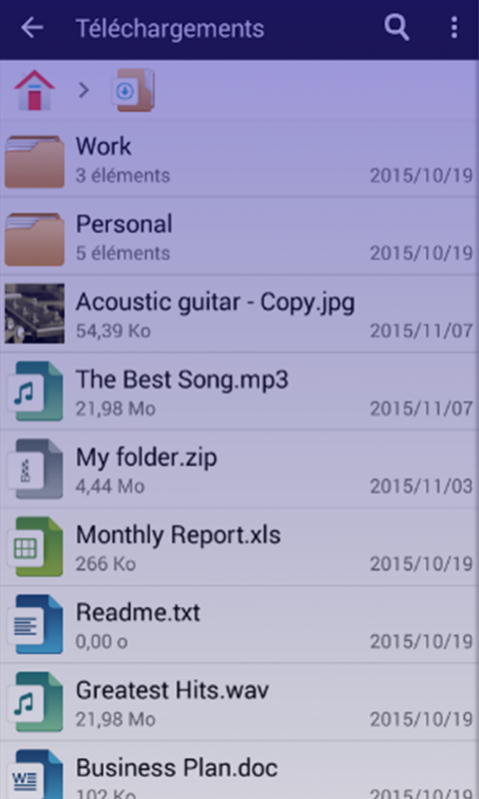usb file manager otg 1.7
Free Version
Publisher Description
Usb file manager otg an explorer of easy and powerful files for devices is. it is free, fast and complete. Because of its simple user interface, it is extremely easy to use. With Usb file manager otg , you can easily manage your files and files of your device, (waiter of storage in network) and storage
You can manage the local and distant storage. it takes care of all the actions of file management (open, look for, to browse the directory, to copy and to stick, to cut, to delete, to rename , to compress, to unwind, to transfer, to download, to organize). Usb file manager otg More takes care of the multimedia files and of the main file formats
The main locations and Features of File manager More are the following ones:
· main Storage: you can manage all the files and the files on the space of local storage of your device.
· Card SD: you can manage all the files and the files on your card SD.
· Storage USB: you can manage all the files and the files on your USB OTG.
· Downloads: manage all the files in the file download.
· Embellish with images: you can manage files image and photo of your locations. The overview of image is available.
· Audio: you can manage all the audio and musical files.
· Videos: you can manage all the video files of your device.
· Documents: you can manage all the files document of your device.
· Apps: you can see all them Installed on your local device. You can stop or delete apps. You can delete data or empty the mask of apps. You can also protect your app
· New files: you can manage the new files and downloaded on your local device.
About usb file manager otg
usb file manager otg is a free app for Android published in the Components & Libraries list of apps, part of Development.
The company that develops usb file manager otg is TDMPRO. The latest version released by its developer is 1.7.
To install usb file manager otg on your Android device, just click the green Continue To App button above to start the installation process. The app is listed on our website since 2018-01-24 and was downloaded 419 times. We have already checked if the download link is safe, however for your own protection we recommend that you scan the downloaded app with your antivirus. Your antivirus may detect the usb file manager otg as malware as malware if the download link to com.usbfile.otg is broken.
How to install usb file manager otg on your Android device:
- Click on the Continue To App button on our website. This will redirect you to Google Play.
- Once the usb file manager otg is shown in the Google Play listing of your Android device, you can start its download and installation. Tap on the Install button located below the search bar and to the right of the app icon.
- A pop-up window with the permissions required by usb file manager otg will be shown. Click on Accept to continue the process.
- usb file manager otg will be downloaded onto your device, displaying a progress. Once the download completes, the installation will start and you'll get a notification after the installation is finished.